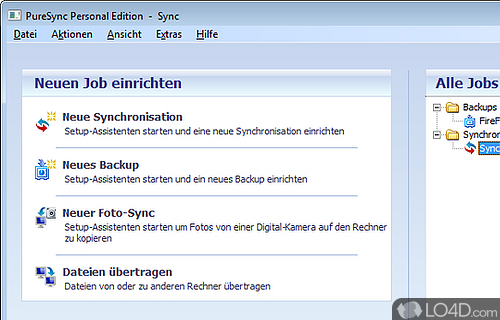
Easily synchronize, compare files and folders - with preview and automatic sync.
If you work with multiple copies of a file, synchronizing all of them at once can be a necessary step. Often times, this is annoying and wastes times. In order to combat having to repeat tedous tasks, Pure Sync is the perfect tool.
PureSync file synchronizer is a powerful and easy to use. It offers three distinct operations: folder synchronization, backup and copy photos from a digital camera.
Thanks to the wizard which offers a step by step process, PureSync synchronization management is relatively simple. Once source folders and destination have been selected, the new task is ready to be executed from the main menu (or by scheduled task).
Where PureSync shines is in the features: delete files, change detection, create shortcuts and binary comparison (in case of equal size). PureSync can even define the amount of processor resources that the application will use for each task.
The clean design of the interface, the abundant use of shortcuts and task management system PureSync make it one of the programs most recommended for file synchronization. Unfortunately, only the paid version has support for FTP servers, but this can be augmented by manual action.
Features of PureSync
- Backup: Creates backup copies of your files to keep them safe.
- Cloud Support: Connects to popular cloud services for easy file sharing.
- Comparison: Compares files to determine which ones need to be synced or backed up.
- Compression: Compresses files to save storage and bandwidth.
- Conflicts: Resolves conflicts between different versions of the same file.
- Encryption: Securely encrypts your data for added security.
- File Preview: Preview files before syncing to save time.
- File Sharing: Easily share files and folders between computers and devices.
- Real-time: Syncs files in real-time for instant updates.
- Scheduling: Schedule synchronization and backup tasks to run automatically.
- Sync Status: Monitor the sync status of your files and folders.
- Synchronization: Automatically synchronizes files and folders between two or more computers, external drives, or cloud storage.
- Syncing Options: Selective syncing options to sync only what you need.
- Versioning: Saves versions of files so you can go back in time if needed.
Compatibility and License
PureSync is a restricted version of commercial software, often called freemium which requires you to pay a license fee to unlock additional features which are not accessible with the free version. Download and installation of this software is free, however other similar programs are available from backup software which may have what you need. 3.8.1 is the latest version last time we checked.
What version of Windows can PureSync run on?
PureSync can be used on a computer running Windows 11 or Windows 10. Previous versions of the OS shouldn't be a problem with Windows 8 and Windows 7 having been tested. It comes in both 32-bit and 64-bit downloads.
Filed under:

